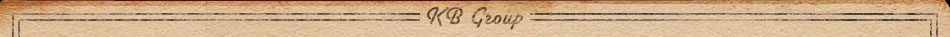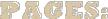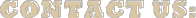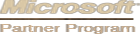KB Refund is a custom tool for doing refunds via YESpay - requested by some venues that have struggled to get this working within their Back Office systems. It does a refund as though it had been done via the Back Office system but via a separate browser based solution.
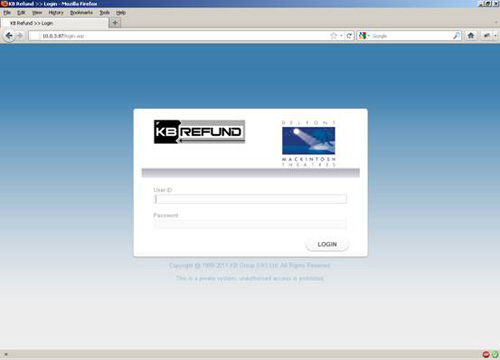
The user logs in with their database login credentials. In addition, the user must be explicitly added to KB Refund as a valid User login by the Administrator before they can login. By entering a valid booking reference in the top bar, the following booking summary screen is presented.
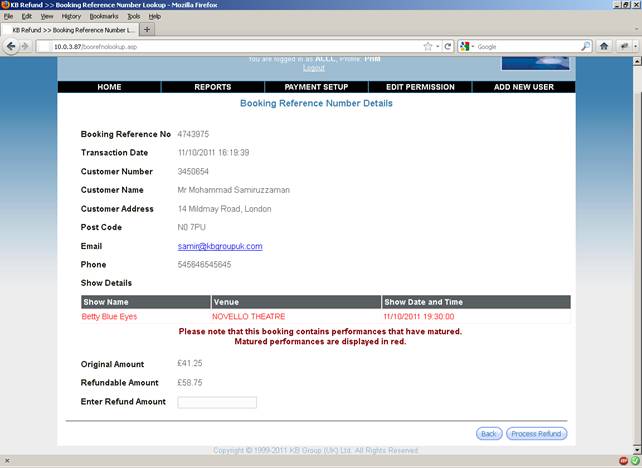






Please download the KB Refund (782kb Word document) which discusses the user presentation of KB Refund in more detail.
More InformationIf you require more information about the KB Group email suite then contact us to discuss your requirements.