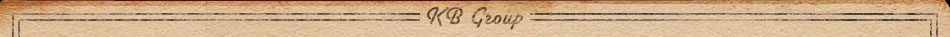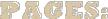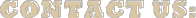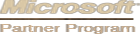KB Print Server
Listed below are some of the KB Print Server features available that will significantly reduce your print costs and enhance your ticket printing. Please download the KB Print Server (140kb Word document) which discusses the KB Print Server in more detail.
The KB Print Server Core Functionality:

Reduces your printer purchase and ongoing maintenance costs by allowing you to purchase any Windows printer on the market. The Windows printer can be a serial, parallel, USB or network printer.

No longer limits you to only using costly BOCA printers.

Prints tickets or membership cards to any Windows printer directly from your Back Office ticketing system.

No fees to external agencies for managing an allocation on your behalf.

Uses any installed Windows fonts and maps them to the available GhostWriter fonts to produce much higher quality looking tickets.

Prints to two connected printers concurrently from the same workstation i.e. one printer for membership cards and another for without any effort from the operator.

Prints rotatable barcodes (with human readable details underneath e.g. Booking Reference Number) on your tickets or membership cards for admission control.

Prints additional information on tickets not currently available in Enta (such as membership issue numbers, second card holders, etc).

High-speed spooler for queued job concurrency to enable rapid ticket or membership card printing.

Powerful status logging for any diagnostics..

Batch printing capability..
KB Print Server Login:
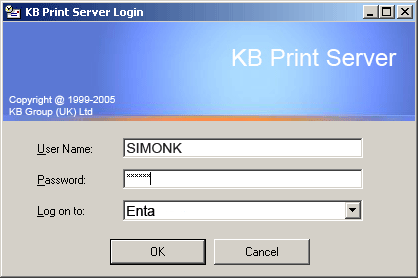
KB Print Server Settings:
KB Print Server Status:
For more information or to request a demonstration of this product please contact us.